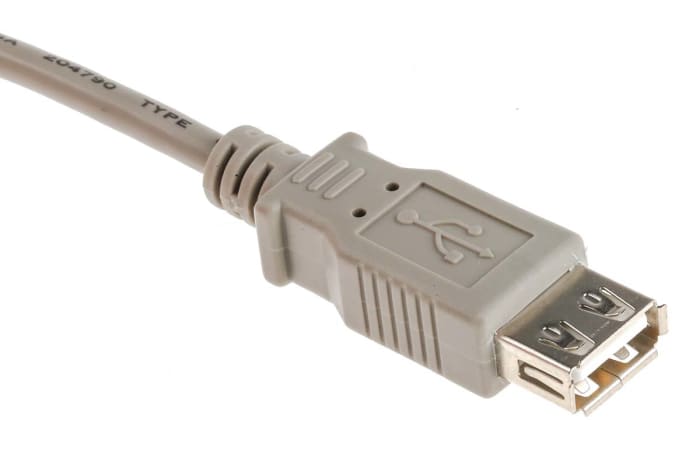RS PRO USB Extension Cable, 1m

Technical documents
Specifications
Product details
RS PRO USB 2.0 Type A USB Extension Cable, Male to Female
From RS PRO a reliable, high-quality Type A extension cable terminated on one end with a male USB Type A connector and the other with a female USB connector. This extension cable supports USB 2.0 protocol standard that allows for a high speed data transfer up to 480 Mbps. Using this cable you can extend an existing USB cable in order to connect any standard USB-A peripheral device to a host PC.
What is a USB Type A Connector?
The USB connector type is determined by its shape. A Type A connector is the most common type with a flat and rectangular shape. The plug connector is found on one end of computer peripheral cables such as mice, keyboards and printers and is also built into memory sticks. The plug on the cable connects to a type A female port or receptacle on a host device such as a desktop computer, laptop, netbook or tablet. Type A connectors are supported in all USB versions, including 1.1, 2.0 and 3.0 as the shape is the same, for instance, a version 2.0 plug will mate with a version 1.1 and 3.0 receptacle or port.
What is USB Version 2.0?
USB stands for Universal Serial Bus. The USB version relates to the technology that allows the data to be transferred along a cable from one device to another. USB 2.0 allows for a transfer speed of 480 Mbps. Most of the devices on the market are compatible with this standard.
Features and Benefits
• Used for extending an existing USB-A cable
• Compatible with every USB version
• Reliable high speed connection
• Moulded connector
• Plug and Play - no additional software required
• Meets standard USB 2.0 (transfer rate up to 480 Mbit/s)
Applications
This USB cable is used for extending an existing USB A cable so your peripheral USB device can be connected to a host PC port. Typical applications include connecting a mouse or keyboard to a host desktop PC, tablet or laptop. Type A ports are also found on Smart TV’s, DVD players and games consoles.
How does a USB Extension Cable Work?
A USB cable allows digital data to be transferred from a peripheral device to a host PC. The male end of the USB extension cable is inserted into the host PC and the female end is connected to the USB device cable you need extending. Once connected the data is transferred automatically without the need for any additional interfaces or software. This is referred to as Plug and Play
Stock information temporarily unavailable.
P.O.A.
1
P.O.A.
Stock information temporarily unavailable.
1
Technical documents
Specifications
Product details
RS PRO USB 2.0 Type A USB Extension Cable, Male to Female
From RS PRO a reliable, high-quality Type A extension cable terminated on one end with a male USB Type A connector and the other with a female USB connector. This extension cable supports USB 2.0 protocol standard that allows for a high speed data transfer up to 480 Mbps. Using this cable you can extend an existing USB cable in order to connect any standard USB-A peripheral device to a host PC.
What is a USB Type A Connector?
The USB connector type is determined by its shape. A Type A connector is the most common type with a flat and rectangular shape. The plug connector is found on one end of computer peripheral cables such as mice, keyboards and printers and is also built into memory sticks. The plug on the cable connects to a type A female port or receptacle on a host device such as a desktop computer, laptop, netbook or tablet. Type A connectors are supported in all USB versions, including 1.1, 2.0 and 3.0 as the shape is the same, for instance, a version 2.0 plug will mate with a version 1.1 and 3.0 receptacle or port.
What is USB Version 2.0?
USB stands for Universal Serial Bus. The USB version relates to the technology that allows the data to be transferred along a cable from one device to another. USB 2.0 allows for a transfer speed of 480 Mbps. Most of the devices on the market are compatible with this standard.
Features and Benefits
• Used for extending an existing USB-A cable
• Compatible with every USB version
• Reliable high speed connection
• Moulded connector
• Plug and Play - no additional software required
• Meets standard USB 2.0 (transfer rate up to 480 Mbit/s)
Applications
This USB cable is used for extending an existing USB A cable so your peripheral USB device can be connected to a host PC port. Typical applications include connecting a mouse or keyboard to a host desktop PC, tablet or laptop. Type A ports are also found on Smart TV’s, DVD players and games consoles.
How does a USB Extension Cable Work?
A USB cable allows digital data to be transferred from a peripheral device to a host PC. The male end of the USB extension cable is inserted into the host PC and the female end is connected to the USB device cable you need extending. Once connected the data is transferred automatically without the need for any additional interfaces or software. This is referred to as Plug and Play